Appointment
A hospital appointment tab can detail the following information: Appointment date and time: This is the most important piece of information, as it will tell you when and where your appointment is scheduled. Appointment purpose: This will tell you why you are having the appointment, such as for a consultation, a diagnostic test, or a procedure. Appointment doctor or provider: This will tell you who will be seeing you for your appointment. Appointment location: This will tell you where your appointment will be held, such as in the doctor's office, the hospital's outpatient clinic, or the emergency room. Appointment instructions: This may include information such as what to bring to your appointment, what to expect during your appointment, and how to follow up after your appointment. Appointment status: Once you have your appointment status, you will be able to see if your appointment is still scheduled, if it has been cancelled, or if it has been rescheduled.
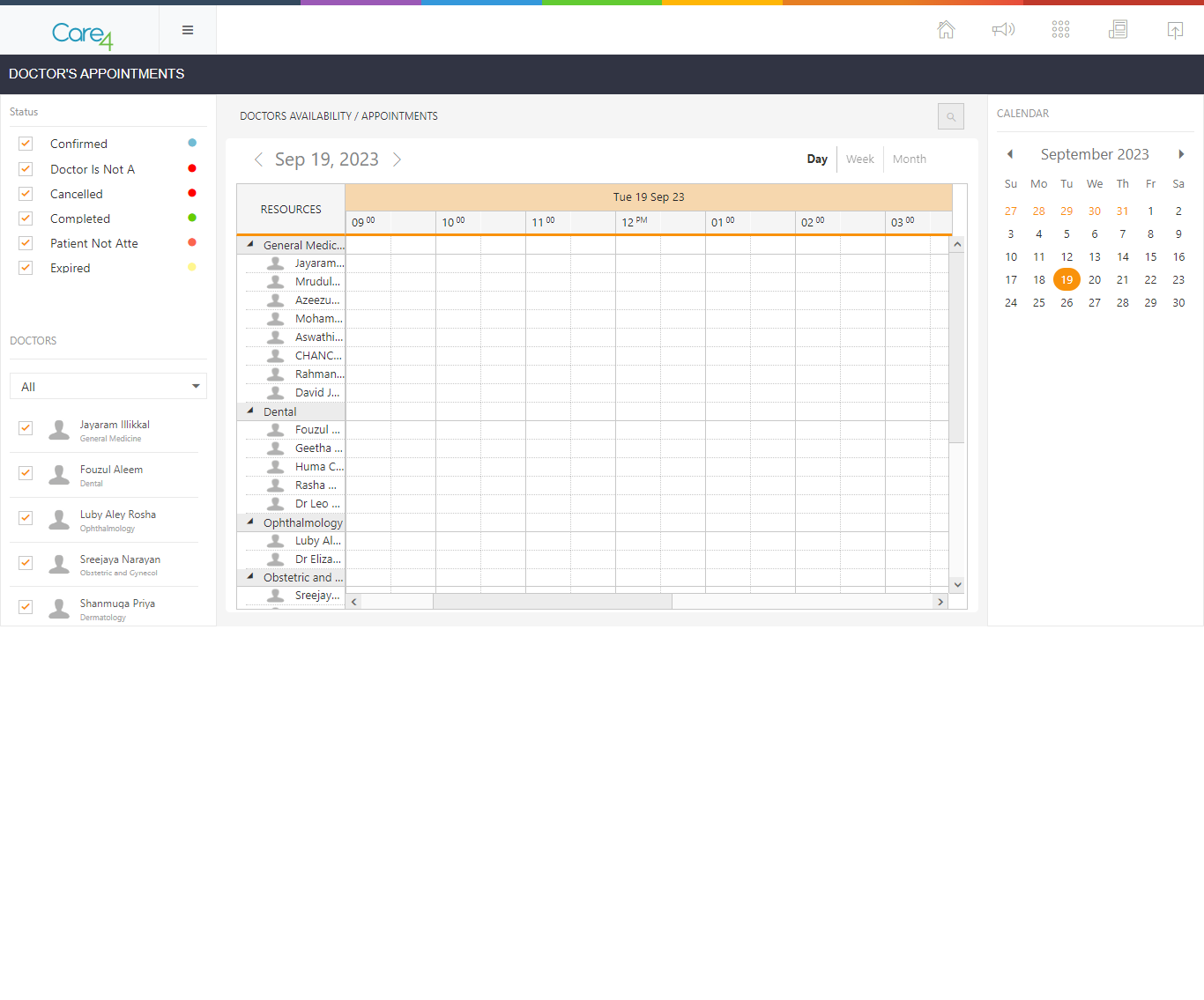
Status: Once you have your appointment status, you will be able to see if your appointment is still scheduled, if it has been cancelled, or if it has been rescheduled. The use of colors to indicate the status of an appointment can be a helpful way to quickly and easily identify the status of an appointment.
Here we have the option to filter doctors list and select it. we are looking for a doctor who specializes in gynaecology .You enter "gynaecology" into the search bar.The list of doctors is narrowed down to those who specialize in gynaecology.
A datepicker is a graphical user interface (GUI) widget used to select a date. It is a common feature in online appointment management systems, as it allows users to easily select the date and time of their appointment.